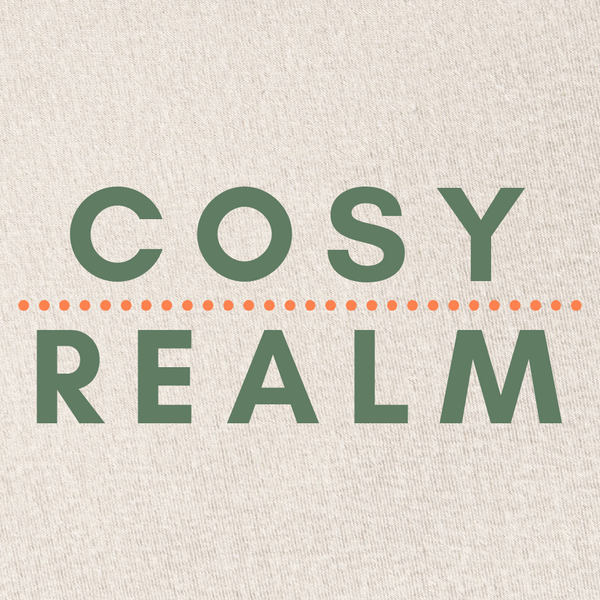Cosy Realm
Colourful Pastel Cute Gaming Bluetooth Keyboard and Mouse For Laptop, iPad, PC
Colourful Pastel Cute Gaming Bluetooth Keyboard and Mouse For Laptop, iPad, PC
Couldn't load pickup availability
This keyboard and mouse set is just as cute and colourful as it is functional, perfect for gaming on your laptop, iPad, or PC.
Keyboard Layout: US QWERTY
Keyboard Bluetooth Version: Bluetooth 3.0
Keyboard Buttons: 78 keys
Keyboard size: 10 inches
Mouse Buttons: 4 keys
Mouse size: 11 x 5.8 x 2.7 cm (Size: 4.33 x 2.3 x 1.04 inch)
Working Range: Up to 10 meters
Charging Interface: Micro USB
Compatible with OS: iOS Android Windows system
Compatible with Apple iPad such as iPad Pro 12.9/11 inch, iPad Pro 10.5/9.7 inch, iPad Air 2/ 3 2019/ 4 2020, iPad mini 2/ 3/ 4/ 5 2019, New iPad 2020/ iPad 2019/ iPad 2018 etc.
Compatible with Android tablet smartphone such as Samsung Galaxy Tab S/A Tablet, Samsung Galaxy A S Note LG Lenovo smartphone etc.
Keyboard connection method:
1: Turn on the ON/OFF switch.
2: Press CONNECT, the indicator of the Bluetooth logo will flash.
3: Turn on the Bluetooth switch of the device such as tablet/smartphone, search for Bluetooth device, the default Bluetooth name of the keyboard: Bluetooth 3.0 Keyboard.
4: Click the Bluetooth 3.0 Keyboard on the tablet/smartphone, press the Enter to connect.
Note: The keyboard cannot be connected to two devices at the same time. Therefore, if you want to replace another device, you must first disconnect the pairing connection of the original device.
Bluetooth mouse connection method:
1: Turn on the ON/OFF switch to switch to Bluetooth.
2: Turn on the Bluetooth switch of the device such as tablet/smartphone, and then search for the Bluetooth mouse.
3: Click the Bluetooth mouse on the tablet/smartphone to connect to the device.
2. 2.4GHz mouse connection method:
1: Turn on the ON/OFF switch to switch to 2.4G.
2: Just plug the USB receiver into the USB port of the computer and you can start using it.
Note: The mouse cannot be connected to two devices at the same time. Therefore, if you want to replace another device, you must first disconnect the pairing connection of the original device.
Share